本节将对kubernetes如何发布和管理应用进行说明和示例,主要包括Pod和容器的使用、Pod的控制和调度、应用配置管理等内容。
1.Pod定义详解
yaml格式的Pod定义文件的完整内容:
apiVersion: v1
kind: Pod
metadata:
name: string
namespace: string
labels:
- name: string
annotations:
- name: string
spec:
containers:
- name: string
image: string
imagePullPolicy: [Always | Never | IfNotPresent]
command: [string]
args: [string]
workingDir: string
volumeMounts:
- name: string
mountPath: string
readOnly: boolean
ports:
- name: string
containerPort: int
hostPort: ing
protocol: string
env:
- name: string
value: string
resources:
limits:
cpu: string
memory: string
requests:
cpu: string
memory: string
livenessProbe:
exec:
command: [string]
httpGet:
path: string
port: number
host: string
scheme: string
httpHeaders:
- name: string
value: string
tcpSocket:
port: number
initialDelaySeconds: 0
timeoutSeconds: 0
periodSeconds: 0
successThreshold: 0
failureThreshold: 0
securityContext:
privileged: false
restartPolicy: [Always | Never | OnFailure]
nodeSelector: object
imagePullSecrets:
- name: string
hostNetwork: false
volumes:
- name: string
emptyDir: {}
hostPath:
path: string
secret:
secretName: string
items:
- key: string
path: string
configMap:
name: string
items:
- key: string
path: string
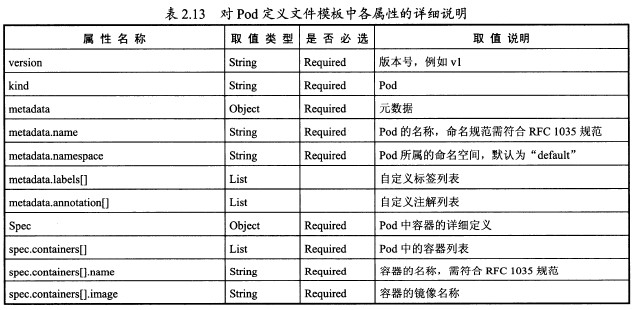
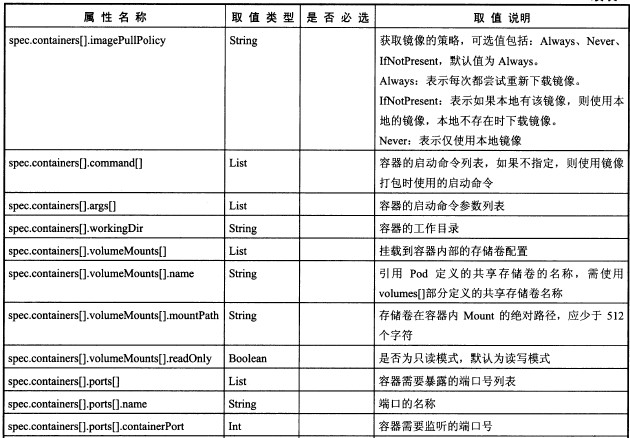
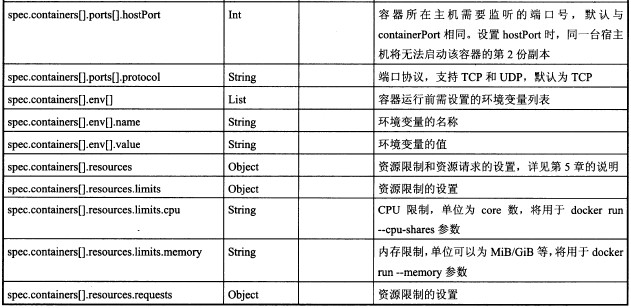
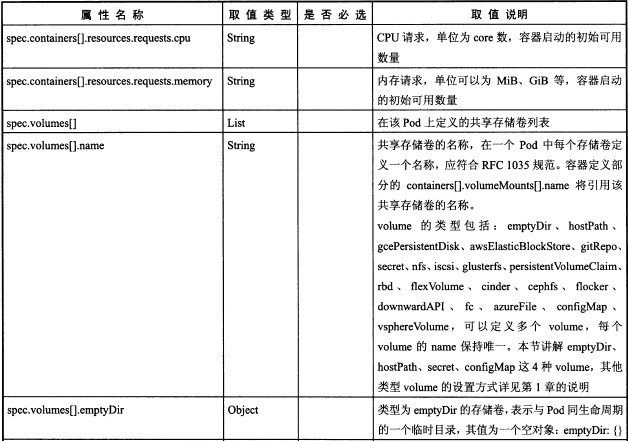
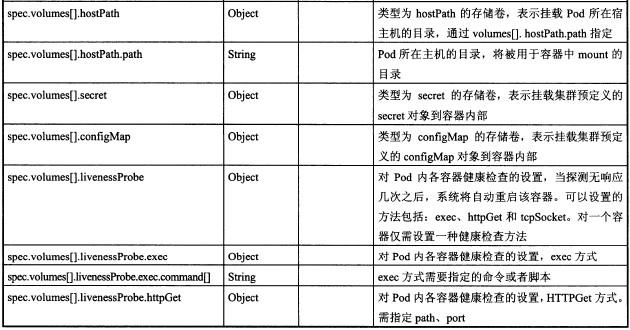
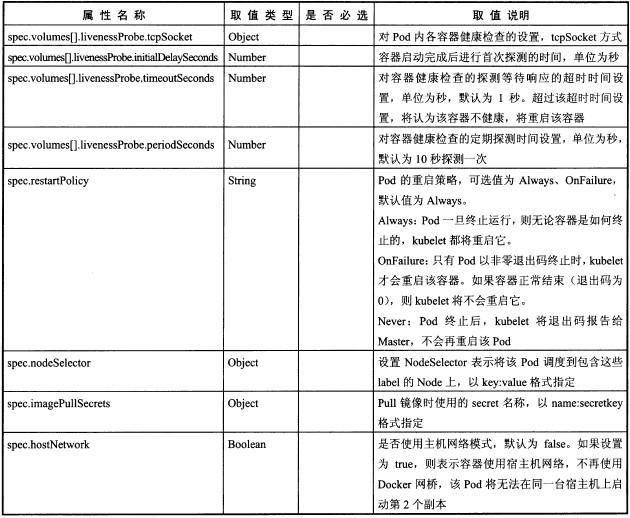
2. Pod的基本用法
Pod可用由1个或多个容器组合而成,例如名为frontend的Pod只由一个容器组成:
apiVersion: v1
kind: Pod
metadata:
name: frontend
labels:
name: frontend
spec:
containers:
- name: frontend
image: kubeguide/guestbook-php-frontend
env:
- name: GET_HOSTS_FROM
value: env
ports:
- containerPort: 80
这个Pod启动后,将启动1个Docker容器另一种场景是,当两个容器为紧耦合关系,应将两个容器打包为一个Pod,如下:
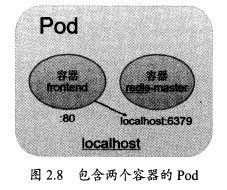
配置文件frontend-localredis-pod.yaml如下:
apiVersion: v1
kind: Pod
metadata:
name: redis-php
labels:
name: redis-php
spec:
containers:
- name: frontend
image: nginx
ports:
- containerPort: 80
- name: redis
image: 'redis:6.2.5'
ports:
- containerPort: 6379
运行命令创建Pod:
kubectl create -f frontend-localredis-pod.yaml
# kubectl get pods
NAME |Ready |status |Restarts |Age
redis-php |2/2 |Running |0 |10m
可以看到Ready信息为2/2,表示Pod中有两个容器在运行
查看这个Pod的详细信息,可以看到两个容器的定义及创建过程(Event事件信息)
kubectl describe pod redis-php


