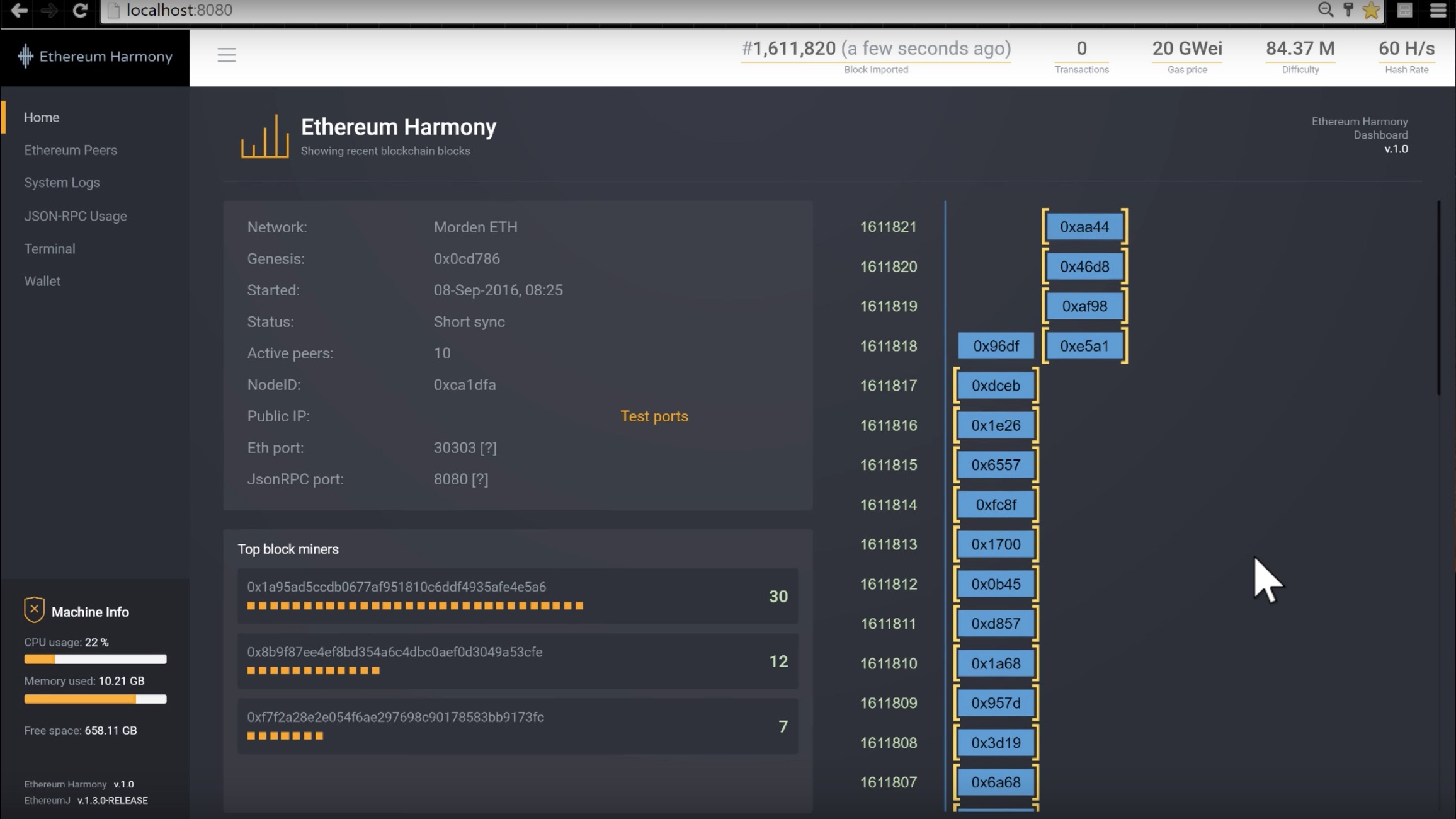
什么是Ethereum Harmony
EthereumJ是以太坊协议的纯Java实现。
开发者希望保持EthereumJ尽可能薄,EthereumJ仅仅包含了挖矿算法、vm等核心功能。而对于JSON-RPC支持和其他客户端功能,用Ethereum Harmony来完成的。
特性:
Ethereum 对等 JSON-RPC 2.0 标准 ;
保持在文件系统中 私钥keys keystore 与 go-ethereum 兼容;
提供在浏览器命令行终端;
Blockchain 规范追踪;
监听peer连接;
简易的 Ethereum 钱包;
完整追踪合约存储;
环境准备
- Java 8 (64 bit)
运行
git clone git@github.com:ether-camp/ethereum-harmony.gitcd ethereum-harmony- 运行:
gradlew runMain(其他可选的环境)
游览器可以访问 http://localhost:8080
JSON-RPC 访问地址是 http://localhost:8545/rpc 或 http://localhost:8545
也提供了禁用不需要的功能,可以禁用任何应用程序模块:Web,合约,RPC。点击这里查看禁用。
只运行 RPC : gradlew runMain -PrpcOnly
(*) 可以使用 gradlew runMain -Dserver.port=9999 改变web端口。
命令行选项
| 环境 | 运行 | ... |
|---|---|---|
| Main | gradlew runMain |
Start server connecting to Main network |
| Ropsten | gradlew runRopsten |
Start server connecting to Ropsten network |
| Classic | gradlew runClassic |
Start server connecting to Ethereum Classic network |
| Private | gradlew runPrivate |
Start server, no network connection, single miner running |
| Custom | gradlew runCustom |
Start server connecting to custom network |
运行一个自定义的网络(Run in a custom network)
git clone https://github.com/ether-camp/ethereum-harmonycd ethereum-harmony- 使用自定义配置:
gradlew runCustom -Dethereumj.conf.file=/path/to/custom.conf
- 也可以使用CLI传递参数的方式:
gradlew runCustom -Dpeer.networkId=10101 -DgenesisFile=/path/to/custom/genesis.json -Dpeer.discovery.enabled=false -Dpeer.active.0.url=enode://0f4a5f92835a4604ecd9639ddcfb86d2a2999ad9328bc088452efffe4a7c6cd0eaaef77c779dc56fc1d0f21cd578eeb92cb5@23.101.151.28:30303
注意: 自定义配置或CLI不替换的参数将默认从ethereumj.conf中获取.
自定义配置文件格式
格式和ethereumj.conf一致,还可以仅指定必要的配置参数。
例如:
genesisFile = /path/to/custom/genesis.json
database.dir = database-private
peer {
networkId = 10101
listen.port = 50505
discovery.enabled = false
active = [
{url = "enode://6ce05930c72abc632c58e2e4324f7c7ea478cec0ed4fa2528982cf34483094e9cbc9216e7aa349691242576d552a2a56aaeae426c5303ded677ce455ba1acd9d@13.84.180.240:30303"}
{url = "enode://20c9ad97c081d63397d7b685a412227a40e23c8bdc6688c6f37e97cfbc22d2b4d1db1510d8f61e6a8866ad7f0e17c02b14182d37ea7c3c8b9c2683aeb6b733a1@52.169.14.227:30303"}
]
}
sync.fast.enabled = false
如果在不使用Gradle的情况下运行Harmony,请将-Dethereumj.conf.res=harmony.conf添加到命令行中,这样Harmony属性也将应用于系统的上下文。
如果您使用一些自定义资源文件作为配置,只需将-Dethereumj.conf.res=harmony.conf,custom.conf添加到java exec命令中,这样2个配置都会应用。



Caused by: org.rocksdb.RocksDBException: Failed to create dir: C:\Users\Jevon\ethereumj\database\blockchain: No such file or directory
目录不存在
我手动建了 也不行;启动还是报错
微博私信你了,能否加个微信 沟通一下
这个错误 还是比较明显的吧。
我知道明细啊,他说没有目录我手动建了呢;